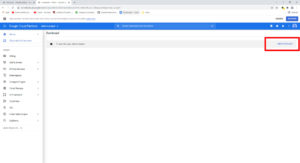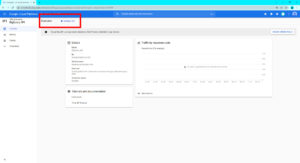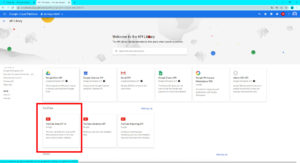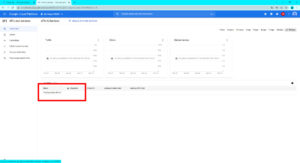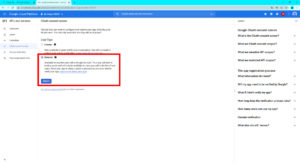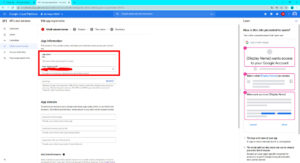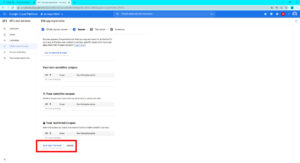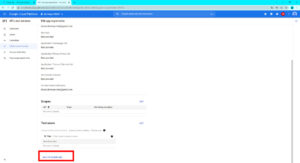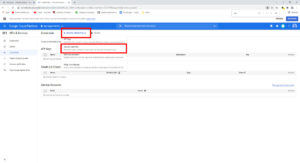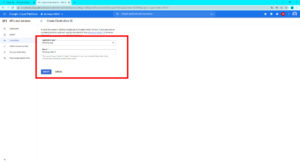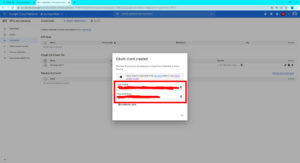YouTube Data API
Create Your Own Credentials
ATTENTION: Using custom API credentials won’t help if VidUp is out of quota!
Here is guide how to create your own API credentials (Some background information on this topic):
1. Log in to https://console.cloud.google.com/
3. Within a new project several services are enabled automatically, I recommend to disable them for better overview in the other menus. Click on them and disable them in the next window.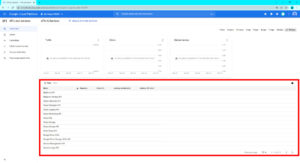
4. Enable the YouTube Data API in this project.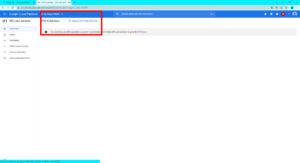
5. You should now be in the config screen of the YouTube Data API, but if not here is the way from start of the project dashboard: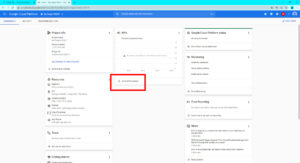
6. Here is the link to create your API cerdentials (OAuth client ID), but you need to configure the consent screen first, which the user sees before he give apps access to his YouTube account. And you need to invite yourself as users as the project is in test state.
7. Below you have also to enter a user support email address.
8. Skip adding invited users and go back to dashboard.
9. Publish the app / project.
10. And now you can create the API credentials (OAuth client ID).
10. Easy eh?